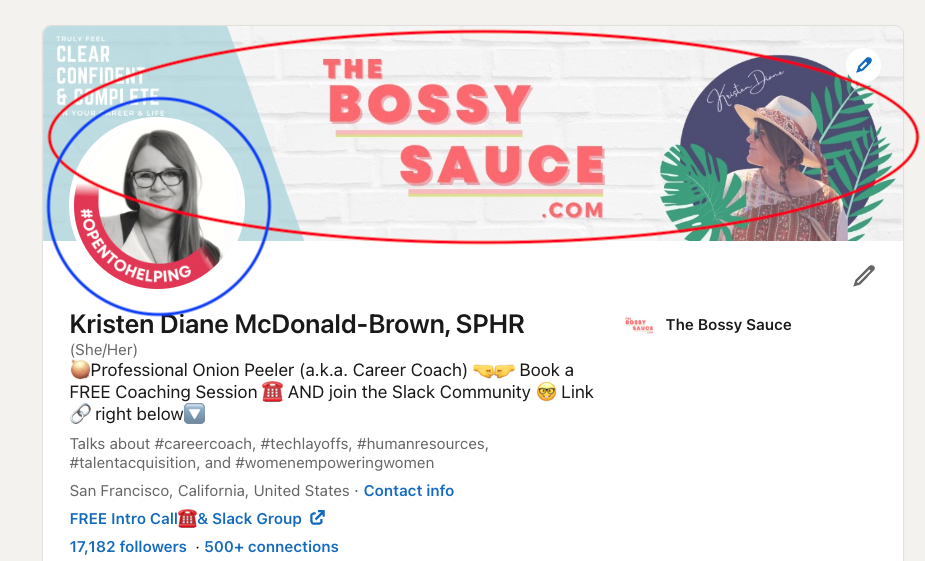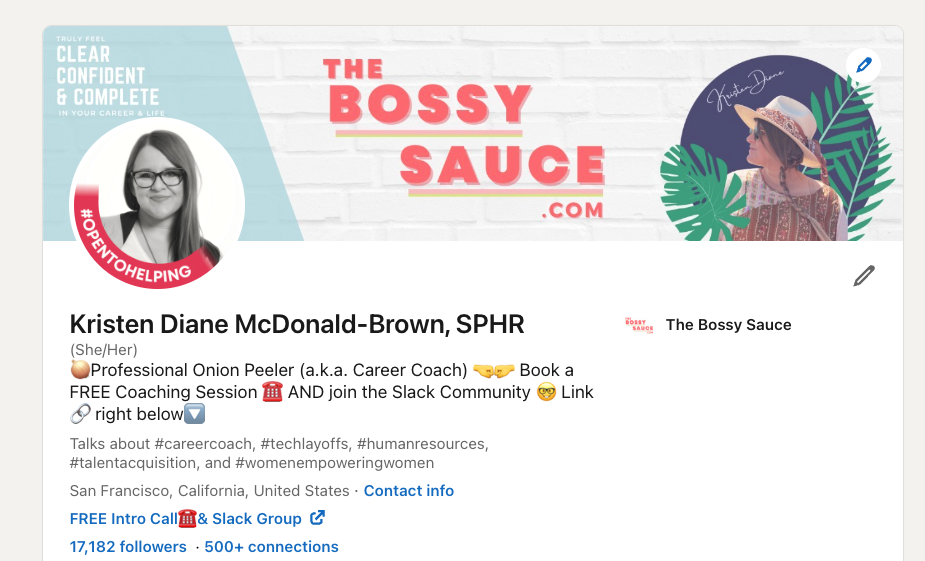#OpenToHelping Customizable Linkedin Frame / Linkedin Banner: Free Canva Template
What is a Linkedin Frame or a Linkedin Banner?
First things first. Let’s address what I have below for you today. I’ve included a Free Canva Template for a Customizable Linkedin Frame. I often see folks on Linkedin reference the Linkedin Frame as a Linkedin Banner, especially when saying they’ve gained employment and get to take down the Linkedin green banner. What’s they’re actually referencing is the #OpenToWork Linkedin green frame.
A Linkedin Frame is the image that spans across the whole top of a person’s Linkedin profile. I’ve included an image below of my Linkedin profile to showcashe the difference. The big red circle is the Linkedin Banner. The smaller blue circle is the Linkedin Frame. The customizable Linkedin Frame is what I’m offering as a Free Canva template in this post.
What is Canva? Canva is a design tool that even non-designers can use with ease. Trust me. I’m not a designer and I use it daily. Canva also offers free access, although, if you catch yourself with the Canva bug, the premium membership is worth the near $13/mo.
Make your own Linkedin Frame with My Free Canva Template:
Why did I create this #OpenToHelping Free Customizable Linkedin Frame? We’ve all seen the #Hiring and the #OpentoWork Linkedin frames. Well, 2022 was a doozie of a year for tech… TONS of layoffs and the Google alerts for Twitter news going off every 12 minutes has been interesting for sure. With all of that, one thing really was really prominent… Community.
People came together to show just how much we can pull through when we decide to take action and show support and community for both the people we care about, and the people we've never met.
I was truly blown away by all the Linkedin posts showcasing vulnerability, followed by long threads of support. As a Career Coach, this is truly what drives me - doing work that feels good and communal.
My long-term coaching services may be out of reach for some, which is why I always try to create downloadable and evergreen free and accessible resources to help people advance their careers. The most recent one is inspired by the community I saw after the 2022 tech layoffs - a free customizable and downloadable Linkedin banner/frame (shown above).
If you offer support in any way to those on Linkedin (coaching, resume/portfolio reviews, health/wellness) feel free to download this free template.
Easy To Follow Directions for Your Free Customizable Linkedin Frame / Linkedin Banner Canva Template:
Click the button above at the top of this post to access the #OpenToHelping Frame (commonly referenced as a Linkedin Banner)
Replace my photo with yours. I recommend fitting your photo over mine to ensure a good fit and alignment.
Make sure the position of your photo is behind all Frame design icons by clicking Position (in the top right) > backward.
Download the image in a PNG format by clicking Share (in the top right) > Download (in the dropdown) > Download again (in the sub-dropdown).
Go to Linkedin and upload your photo by clicking on your image.
Zoom in to x1.3 in Linkedin
Voila!!! A Linkedin Frame that says you’re #OpenToHelping
NOTE: if you accidentally move any icons, simply click the backwards button in the top left. It's important to keep everything where it is for alignment into the Linkedin Frame circle.
Guess what else? This Canva template is completely customizable. You can change the colors, font, verbiage etc. Just note that the alignment and angles of the icons will need to be adjusted with any changes (except color).
This is how the customizable Linkedin frame looks on my Linkedin profile. Feel free to visit my profile for a closer look via clicking the button below. Don’t forget to use the zoom feature when uploading to Linkedin! That’s really important to make sure the fit looks right and that the red Linkedin Frame goes right to the edge.